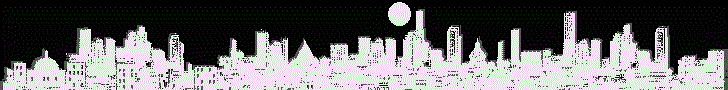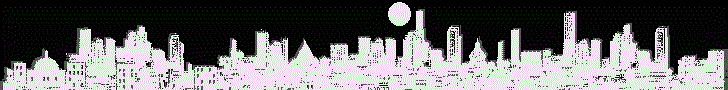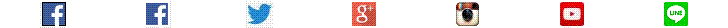From :
+ http://www.codersource.net/asp_net_rss_feeds.aspx (RssFeeds.Zip)
+ http://www.thaiall.com/rss
+ http://truehits.net/xml/html/ [xml,rss]
RSS stands for (Really Simple Syndication : รวมกลุ่มง่ายพร้อมใช้). Basically RSS feeds are xml files which are provided by many websites so you can view their contents on your own websites rather than browsing their site. Suppose you are a movie lover and you want to get the list of top 5 movies from 10 websites. One way will be to visit all 10 websites and see the top 5 list. This method though is used in general by lot of people but its quite tiring method. It will take you 10-15 minutes to browse all the websites and see the top 5 list of movies. One easy way will be if those movie websites provides RSS feeds to be used by the users. If they provide RSS feeds you can embed them in your page and now you don't have to browse all the websites since the information is available on a single page. Hence, this saves you a time and a lot of browsing.
Most of the Blogs websites provide RSS feeds so you can embed your or someone's else latest entries of blog on your website. In this article we will see how we can embed RSS feeds to our webform using Asp.net.
Code Sample
Public Class Form1
Dim i As Integer = 0
Dim DS As New DataSet()
Private Sub Form1_Load(ByVal sender As System.Object, ByVal e As System.EventArgs) _
Handles MyBase.Load
DS.ReadXml("http://www.arip.co.th/rss/rss_news.xml")
DataGridView1.DataSource = DS.Tables(i)
End Sub
Private Sub DataGridView1_CellContentClick(ByVal sender As System.Object, _
ByVal e As System.Windows.Forms.DataGridViewCellEventArgs) _
Handles DataGridView1.CellContentClick
i = i + 1
If DS.Tables.Count = i Then i = 0
DataGridView1.DataSource = DS.Tables(i) ' RSS = 4 tables
End Sub
End Class
<?xml version="1.0" encoding="windows-874" ?>
<rss version="2.0">
<channel>
<title>RSS by Truehits.net</title>
<link>http://truehits.net</link>
<description>Truhits.net Thailand Web Directory,Web Ranking</description>
<language>th-TH</language>
<copyright>Copyright 2006 truehits.net</copyright>
<lastBuildDate>Sun,03 Feb 2008</lastBuildDate>
<item>
<title>อันดับ 1: www.tlcthai.com (หมวดหลัก การศึกษา)</title>
<description>มีค่า UIP:38,355 , USS:70,709 , PV:288,698</description>
<link>http://education.truehits.net/index.php</link>
<pubDate>Sun,03 Feb 2008</pubDate>
</item>
<item>
<title>อันดับ 2: www.vcharkarn.com (หมวดหลัก การศึกษา)</title>
<description>มีค่า UIP:35,313 , USS:56,004 , PV:134,502</description>
<link>http://education.truehits.net/index.php</link>
<pubDate>Sun,03 Feb 2008</pubDate>
</item>
<item>
<title>อันดับ 3: learners.in.th (หมวดหลัก การศึกษา)</title>
<description>มีค่า UIP:30,256 , USS:45,735 , PV:97,665</description>
<link>http://education.truehits.net/index.php</link>
<pubDate>Sun,03 Feb 2008</pubDate>
</item>
</channel>
</rss>
เว็บไซต์ของไทยบริการ RSS Feed
- http://www.arip.co.th/rss/rss_news.xml ***
- http://www.bangkokbiznews.com/rss/index.xml
- http://www.bcoms.net/rss.php?b=tipcomputer
- http://gotoknow.org/blog/tutorial/26125
- http://norsorpor.com/chooseRSS.php
- http://rssthai.com
- http://www.thaibusinessnews.com/rss.aspx
- http://tourismthailand.org/rss/index.php
- http://www.tat.or.th/webservice.asp
- http://truehits.net/xml/html/
|
|